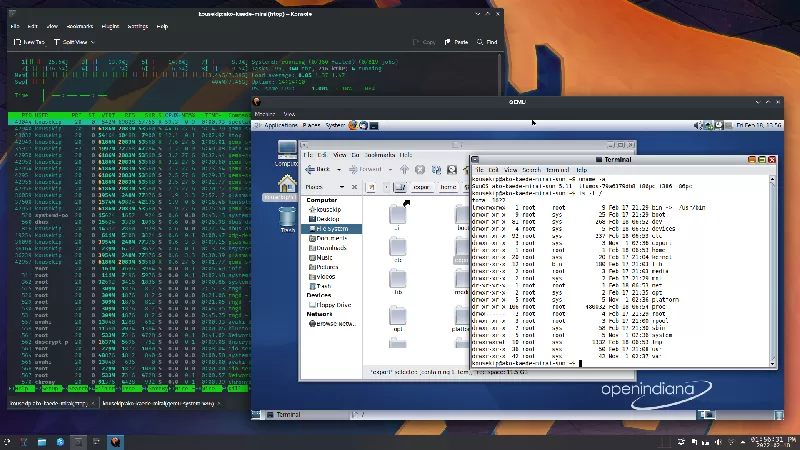When it comes to virtualization, QEMU is one of the most popular solutions. It s an open-source machine emulator and virtualizer, and it allows users to run multiple operating systems on the same machine. In this guide, we ll explain what QEMU is, how to use it, and the benefits of virtualization.
What is QEMU?
QEMU (short for Quick Emulator) is an open-source machine emulator and virtualizer. It allows users to run multiple operating systems on the same machine. It’s one of the most popular virtualization solutions, and it’s been around since 2003.
QEMU is designed to be portable, and it supports a wide range of hardware platforms, including x86, ARM, PowerPC, and MIPS. It also supports a wide range of operating systems, including Linux, Windows, Mac OS X, and BSD.
QEMU is often used for testing and debugging software, as well as for running multiple operating systems on the same machine. It’s also used for cloud computing, as it allows users to run multiple virtual machines on the same physical machine.
How to Use QEMU
Using QEMU is relatively straightforward. First, you need to install QEMU on your machine. This can be done using your package manager, or by downloading the source code and compiling it yourself.
Once QEMU is installed, you can create a virtual machine using the qemu-img command. This command allows you to create a virtual hard drive, which will be used to store the operating system and any other software you want to install.
Once the virtual hard drive is created, you can use the qemu command to start the virtual machine. This command will boot the operating system, and you can then use it as you would any other operating system.
Benefits of Virtualization
• Cost Savings: Virtualization can save you money by allowing you to run multiple operating systems on the same machine. This eliminates the need for multiple physical machines, which can be expensive.
• Improved Performance: Virtualization can improve the performance of your machine, as it allows you to run multiple operating systems on the same machine. This can help to reduce latency and improve performance.
• Increased Flexibility: Virtualization allows you to run multiple operating systems on the same machine. This makes it easier to switch between operating systems, or to run different versions of the same operating system.
• Improved Security: Virtualization can improve the security of your machine, as it allows you to isolate different operating systems from each other. This makes it harder for malicious software to spread between operating systems.
Conclusion
QEMU is one of the most popular virtualization solutions, and it’s an essential part of modern computing. It allows users to run multiple operating systems on the same machine, and it has many benefits, including cost savings, improved performance, increased flexibility, and improved security.
If you’re looking for a reliable virtualization solution, QEMU is definitely worth considering. And if you’re looking for a great selection of ROMs to use with QEMU, be sure to check out RomsBase. We have a great selection of ROMs for a variety of systems, and you can download them quickly and easily.